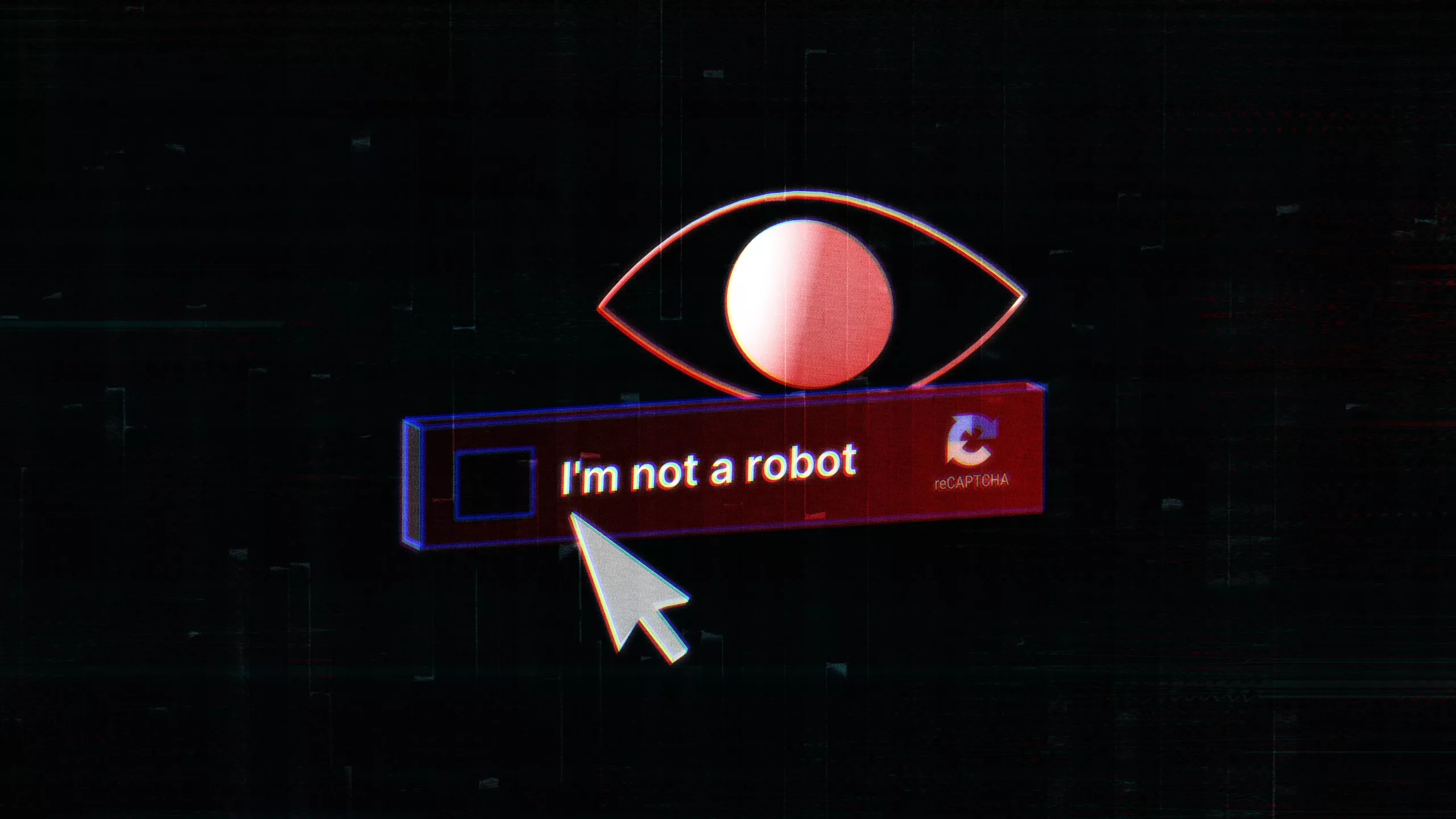LummaC2 is a stealthy, multi-stage information stealer with advanced infection tactics that target unsuspecting users globally. Recently, cyber expert Jai Minton, known as @CyberRaiju on X (formerly Twitter), documented how LummaC2 exploited a popular YouTube-to-MP3 conversion site, y2mate[.]nu, to entrap victims. This site, popular for video conversions, relies on ad networks that cyber criminals can exploit to introduce malicious redirects, fingerprint users’ systems, and deliver malware.
Through this analysis, we uncover the intricate operation behind LummaC2 and illustrate how seemingly benign tools can pose serious security risks. Notably, this investigation highlights how cyber criminals adapt legitimate tools and processes, like CAPTCHAs, to mask their malicious intent and evade detection.
Key Takeaways:
- Exploitation Tactics: How cyber criminals repurpose trusted mechanisms, like CAPTCHAs, to deploy malware.
- LummaC2’s Infection Chain: An in-depth look at how LummaC2 leverages redirections, system fingerprinting, and encrypted channels to evade detection.
- Defense Strategies: Practical approaches for organizations and individuals to counter complex, multi-layered threats like LummaC2.
- EDR and Threat Intelligence Advancements: The role of machine learning-based anomaly detection, advanced EDR tools, and ongoing threat intelligence in detecting and mitigating these attacks.
The LummaC2 Malware: Background and Purpose
LummaC2, a modular Malware-as-a-Service (MaaS) program first discovered in 2022, quickly gained popularity in underground markets. Known for its simplicity and extensive capabilities, LummaC2 enables cyber criminals to target sensitive data, including browser information, cryptocurrency wallets, and two-factor authentication (2FA) tokens. LummaC2’s delivery relies on complex infection chains that bypass traditional security measures and remain undetected, highlighting its highly evasive nature.
LummaC2 in Action: An In-Depth Look at Real-World Exploits
On November 6, 2024, Jai Minton, a cybersecurity expert, and manager at Huntress Labs, shared a comprehensive breakdown of LummaC2’s infection stages in a detailed tweet thread. His analysis illustrates how LummaC2 progresses from a seemingly benign interaction—a simple search for a YouTube-to-MP3 converter—to deeply infiltrating a system, ultimately compromising the environment.
Stage 1: Initial Engagement – Searching for a YouTube-to-MP3 Converter

In this scenario, the infection chain starts on y2mate[.]nu, a popular website for YouTube video conversion. This site monetized through ad networks, is inadvertently leveraged by attackers. When users enter a video link, the site redirects them through several domains based on their device’s configuration, personalizing the redirection path and setting the infection chain in motion.
- Ad Networks and Redirects: The redirection process begins immediately, first leading users to ak[.]ptailadsol[.]net and then potentially to dinterean[.]com (ad campaign ID: 8321202), according to Minton’s report
- System Fingerprinting: The ad network fingerprints users’ systems to identify any vulnerabilities, further customizing the infection process.
- Deceptive Redirects: Based on the ad campaign ID, some users land on malicious domains, like plunderbust[.]com (campaign ID: 8805196), where the infection deepens (Minton, 2024).
Stage 2: Fake CAPTCHA – An Innocent-Looking Yet Malicious Verification Step

One of the most insidious tactics in this chain involves fake CAPTCHA pages, designed to look like legitimate security checks. When users are redirected to for-you-verify[.]b-cdn[.]net/checked-verify[.]html, they are presented with a CAPTCHA prompt. But, unlike typical CAPTCHAs, this one is a façade masking a script execution.
How Attackers Exploit CAPTCHAs:
- Creating a Familiar Interface: Attackers carefully design the fake CAPTCHA page to resemble authentic ones, including using familiar icons and layouts. This setup manipulates the inherent trust users place in CAPTCHAs.
- Executing Malicious Code: Upon interacting with this CAPTCHA, users inadvertently trigger scripts embedded in the page, allowing the malware to bypass certain security restrictions.
- PowerShell Command Execution: In an unusual twist, the CAPTCHA prompt instructs users to open the Windows Run prompt (Win + R) and enter a PowerShell command. This command initiates a script hosted on makemygreatgain[.]b-cdn[.]net/backups/cuverif[.]txt, which stealthily installs the malware on the system (Minton, 2024).
Stage 3: Payload Delivery and Execution

Upon executing the PowerShell script, it retrieves an archive from perfectimage40[.]com/marowodn[.]zip containing the files necessary for LummaC2 to establish control over the system. The primary file, cr.exe, runs a secondary module, cr.dll, which handles additional payloads.
- Deceptive Payload Delivery: The archive includes multiple files to evade detection. Security tools must detect both the primary executable and secondary module to fully block the malware.
- Hidden Modules: By segmenting its operation, LummaC2 complicates standard detection protocols and remains undetected within the system’s architecture (Minton, 2024).
Stage 4: Communication with the Command and Control (C2) Server via Steam Profile

To mask its communication with its Command and Control (C2) server, LummaC2 uses a legitimate platform: Steam. The malware connects via a Steam profile URL with an encoded username that points to the C2 server.
- ROT15 Cipher Encoding: LummaC2 encrypts the C2 server address using a ROT15 cipher—a method that shifts characters by 15 positions—before embedding it within a Steam profile.
- Exploiting Steam’s Legitimacy: Using Steam as a communication platform allows LummaC2 to embed its activity within legitimate traffic, avoiding traditional network monitoring protocols (Minton, 2024).
Stage 5: Data Exfiltration – Stealing Sensitive Information
Once LummaC2 gains access to a system, it initiates a focused data exfiltration process targeting high-value information. The malware scans for sensitive files, including browser data, cryptocurrency wallet information, password-protected files, and two-factor authentication (2FA) codes. LummaC2 specifically seeks files like seed.txt, pass.txt, *.kbdx, ledger.txt, and wallet.txt to capture credentials and other critical data. This targeted approach allows attackers to gather high-priority information efficiently, especially for later exploitation.

In addition to these general file types, LummaC2 is known to target popular crypto wallets and web browsers, a tactic aimed at acquiring valuable financial and user account data. Targeted crypto wallets include Binance, Electrum, and Ethereum, while web browsers affected include Chrome, Chromium, Edge, Firefox, Brave, Opera, and Vivaldi. LummaC2 scans for user profiles, authentication tokens, and browsing histories across these platforms, further amplifying the potential impact on individual users and enterprises alike (Marín, 2023).

After gathering this data, LummaC2 compresses and encrypts the stolen information into ZIP files for exfiltration to its Command and Control (C2) servers. Each phase of data collection, from browser logs to wallet information, culminates in an HTTP POST request that sends the compressed files back to the C2 server. This structured, phase-based data exfiltration allows LummaC2 to consistently deliver data to attackers without raising immediate suspicion.
Notably, LummaC2’s reliance on encrypted ZIP files and HTTP POST requests enhances its ability to evade basic security filters, further underscoring the need for advanced detection mechanisms (Marín, 2023). The malware’s communication with C2 servers is typically handled via “.shop” domains. At the time of analysis, the main C2 servers appeared unreachable. However, attackers often use Content Delivery Networks (CDNs) like Cloudflare for payload delivery and C2 server communication to avoid detection and increase resilience.

This malware campaign demonstrates the sophistication of modern infection chains by leveraging trusted tools like PowerShell and advanced obfuscation techniques. Its stealthy design and reliance on legitimate tools make it particularly challenging for traditional endpoint protections to detect. These challenges underscore the importance of implementing advanced, behavior-based detection strategies over relying solely on conventional endpoint security measures.
Advanced Evasion Techniques in LummaC2
Beyond its intricate infection chain, LummaC2 employs sophisticated evasion techniques to hinder detection and complicate malware analysis. According to Mandiant’s report, LummaC2 utilizes a control flow obfuscation technique that disrupts standard binary analysis tools, including IDA Pro and Ghidra (Isakovic & Dong, 2024). This method involves breaking up LummaC2’s code into “dispatcher blocks”—fragments of code that direct execution through indirect jumps and disrupt the sequential flow (Isakovic & Dong, 2024). These dispatcher blocks are divided into categories, such as conditional and unconditional dispatchers, each using different methods to complicate the code’s readability and traceability.
In addition, to control flow obfuscation, LummaC2 further conceals its operations by employing Windows API hashingto obscure key API calls. By hashing critical API function names, LummaC2 makes it challenging for static analysis tools to identify its behaviors, adding an additional layer of complexity for analysts and increasing its ability to evade detection (Marín, 2023). This combination of control flow manipulation and API hashing exemplifies LummaC2’s sophisticated design, allowing it to evade traditional detection mechanisms effectively.
To counter such tactics, Mandiant’s team developed a deobfuscation method using symbolic backward slicing to peel away the obfuscation layers and recover the original control flow. By leveraging recovered control flows, analysts can render LummaC2’s code more accessible for standard analysis tools (Isakovic & Dong, 2024). These advanced obfuscation strategies highlight LummaC2’s ability to adapt and evade, making behavior-based detection and advanced threat intelligence crucial for defense.
Enterprise Threat Prevention Techniques
Advancements in cybersecurity, particularly in Endpoint Detection and Response (EDR) tools, are crucial for combating threats like LummaC2. Modern EDR solutions leverage machine learning to detect abnormal behaviors, making them highly effective against complex, multi-stage malware infections.
- Anomaly Detection for PowerShell: EDR tools now monitor PowerShell usage patterns, alerting administrators to unusual commands. Anomalous activities, such as encoded or clipboard-based commands, are flagged, allowing for quick responses.
- Clipboard and Script Monitoring: Machine learning-driven EDR solutions also monitor clipboard activity, identifying instances where scripts copy commands onto the clipboard—an indicator of potential malicious intent.
- Behavior-Based Defense: By focusing on behavior rather than relying solely on file signatures, EDR tools can detect fileless malware that integrates itself within legitimate processes, like LummaC2’s use of Steam and CAPTCHAs.
Consumer Security Tactics for CAPTCHA and Malware Risks
It’s crucial to remember that threats like LummaC2 pose risks not only for enterprises but also for individual users. Average consumers are often prime targets, especially when browsing popular sites or downloading free tools. The following strategies help consumers protect themselves against these sophisticated threats:
- Recognize Phishing Tactics: Train users to recognize phishing techniques, especially emails with unexpected prompts, even from seemingly trusted sites like GitHub.
- Use Only Trusted Download Sources: Stick to reputable sources, as malware often hides on sites offering free software. Be especially wary of CAPTCHA prompts that request unusual commands or PowerShell interactions. This applies to all OS platforms, as threats can exploit cross-platform vulnerabilities.
- Enable Browser Safety Extensions: Extensions like uBlock Origin and NoScript help prevent ads and suspicious scripts from loading on high-risk sites, reducing exposure to malware. These tools are compatible across all major operating systems (OS).
- Stay Alert with CAPTCHAs: Real CAPTCHAs should never require system-level commands. If prompted to enter commands or download files after a CAPTCHA, close the page immediately, as these tactics can target any OS.
- Enable Security Features in Browsers and OS: Modern browsers and operating systems offer built-in security features like anti-phishing and anti-malware protections. Make sure these settings are activated and keep your software up-to-date with the latest security patches.
- Add Multi-Factor Authentication (MFA): For sensitive accounts (such as email or banking), MFA provides an extra layer of security. Even if malware compromises a password, MFA helps prevent unauthorized access, providing protection across all OS platforms.
These consumer-focused practices add a crucial layer of security, complementing the advanced enterprise measures discussed earlier.
Threat Intelligence and Ongoing Updates
A robust threat intelligence framework helps organizations stay updated on emerging threats. Regular updates to threat databases ensure that new malware signatures and infection chains are detected proactively.
- Domain Blocking: Threat intelligence feeds allow security teams to block known malicious domains used in infection chains, like y2mate[.]nu or for-you-verify[.]b-cdn[.]net, at the network level.
- Proactive Blocking: By preemptively blocking URLs linked to malware campaigns, organizations can cut off potential infection routes before users even encounter them.
Conclusion: Building Cyber Resilience in the Face of Evolving Threats
The LummaC2 incident demonstrates how attackers exploit trust in familiar processes to deliver malware. To build resilience against such advanced tactics, cybersecurity professionals should adopt a layered, proactive approach by:
- Integrating Behavior-Based Monitoring: Deploy EDR tools that monitor clipboard usage, PowerShell execution, and network anomalies. Machine learning-driven EDR solutions are especially effective for detecting multi-stage infections.
- Regular User Training on Social Engineering: Educate staff to recognize phishing emails and suspicious prompts, especially those involving CAPTCHAs or unusual verification steps.
- Restricting Unnecessary Script Access: Implement strict controls around PowerShell and mshta.exe usage, limiting them to trusted tasks and preventing unauthorized execution.
- Frequent Threat Intelligence Updates: Keep threat intelligence feeds and Indicators of Compromise (IoCs) current, blocking new malicious domains as they emerge to stay ahead of evolving malware campaigns.
By incorporating these strategies, organizations can strengthen defenses against today’s advanced cyber threats and build a more resilient cybersecurity posture.
References
- Minton, J. [CyberRaiju]. (2024, November 6). An information stealer wound up in an environment from a user searching for a YouTube to MP3 converter [Tweet]. X (formerly Twitter).https://x.com/CyberRaiju/status/1853945268208894179
- ASEC Analysis. LummaC2 Malware Abusing the Game Platform ‘Steam.’ ASEC Blog.https://asec.ahnlab.com/en/50594/
- CloudSEK TRIAD. Unmasking the Danger: Lumma Stealer Malware Exploits Fake CAPTCHA Pages. CloudSEK. https://www.cloudsek.com/blog/unmasking-the-danger-lumma-stealer-malware-exploits-fake-captcha-pages
- Darktrace. The Rise of the Lumma Info-Stealer. Darktrace Blog. https://darktrace.com/blog/the-rise-of-the-lumma-info-stealer
- Crowdstrike. Lumma Stealer Packed with CypherIt Distributed Using Falcon Sensor Update Phishing Lure. Crowdstrike. https://www.crowdstrike.com/en-us/blog/lumma-stealer-with-cypherit-phishing-lure/
- Isakovic, N., & Dong, C. (2024, September 26). LummaC2: Obfuscation Through Indirect Control Flow. Google Cloud Blog. https://cloud.google.com/blog/topics/threat-intelligence/lummac2-obfuscation-through-indirect-control-flow
- Marín, A. (2023, April 5). Everything you need to know about the LummaC2 stealer: Leveraging IDA Python and Unicorn to deobfuscate Windows API hashing. Outpost24 KrakenLabs Blog.https://outpost24.com/blog/everything-you-need-to-know-lummac2-stealer/